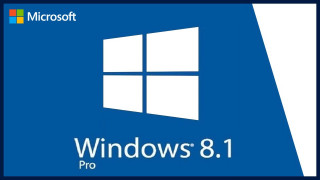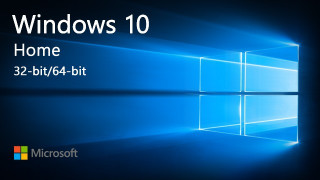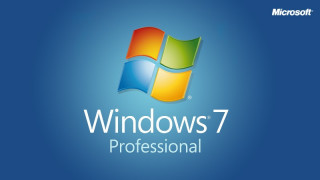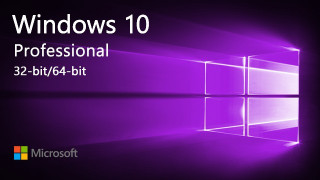Windows 10 Pro for Workstations
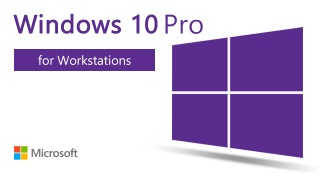
It’s the most powerful Windows yet, with faster data handling and storage, a new file system that finds and repairs faults, and support for the next generation of PC hardware, up to 4 CPUs and 6TB of memory.
Best for advanced users and small businesses that want enhanced functionality with the ability to compute intensive workloads.
All of the features of Windows 10 Pro plus:
- Resilient File System (ReFS) designed for high fault tolerance and handling large data volumes
- Persistent memory to access files fast - at the speed of your computer’s main memory
- Faster file sharing with features that offer increased throughput with low latency and low CPU utilization
- Ability to run high performance device configurations with expanded hardware support
Advanced performance
If you use resource-hungry applications, you need an operating system that can smoothly handle large amounts of data without choking. You need one that doesn't make you wait for file saving or transferring, that uses fewer CPU cycles so there’s more capacity for running multiple apps simultaneously, and one that runs optimized for the next generation of hardware. That's Windows 10 Pro for Workstations.
Speed through the toughest workloads
Windows 10 Pro for Workstations supports devices with persistent memory1 (also known as non-volatile memory, or NVDIMM-N), the fastest data storage possible on workstations. Persistent memory also keeps your files at hand if you shut down the system.
Because time is money
You'll save valuable time on file transfers between server and PC with SMB Direct.2 It uses RDMA-(Remote Direct Memory Access) capable network adapters to get full throughput from high speed networks. It also provides very low latency network requests, so remote storage feels like local storage. And it significantly reduces CPU usage, so there's more computing power available for big applications like Autodesk or Adobe Creative Suite.3
Server-grade data protection
Microsoft's Resilient File System (ReFS) combined with Storage Spaces provides highly resilient storage for large volumes of data that can be automatically backed up to multiple mirrored drives. ReFS detects if data becomes corrupt on any one of them, and then repairs it across all drives, which helps ensure you're working with clean data.
Ready for next-gen hardware
Choose high performance configurations including server-grade Intel Xeon and AMD Opteron processors, with up to 4 CPUs and add memory up to a massive 6TB. That provides the power you need to run advanced workloads, with CPU cycles left free to run other apps simultaneously.
(c) by Microsoft Corp.
最小化
| CPU | Intel / AMD Dual Core @ 1.0 GHz |
| 内容 | 2 GB |
| 操作系统 | n/a |
| 图像 | 3D DirectX 9.0c compatible with WDDM Driver |
| 声音 | Not required |
| HDD | 20 GB |
| DirectX | - |
| 杂项 | Display resolution 800x600 pixel, Keyboard, Mouse, Activation required, Broadband Internet conncetion |
推荐
| CPU | Intel / AMD Dual Core @ 1.0 GHz |
| 内容 | 4 GB |
| 操作系统 | n/a |
| 图像 | 3D DirectX 9.0c compatible with WDDM Driver |
| 声音 | DirectX 9.0c compatible |
| HDD | 25 GB |
| DirectX | - |
| 杂项 | Display resolution 800x600 pixel, Mouse, Keyboard, Broadband Internet conncetion |
其他信息
| For this Product you receive a Microsoft Product Key. In order to install Windows on your PC, please follow the instructions here: https://www.microsoft.com/en-us/software-download/ . For Office products please visit: office.com/downloadoffice In case of an issue with activating your Windows key, please use one of the methods: Method 1: 1. Click on ”Start” icon , then open ”Settings”, choose ”Update & security”, and then select ”Activation”. 2. Choose the ”Activate by phone” option. 3. Click the drop-down menu, select your country, and then click ”Next”. 4. Call the Toll free number and follow instructions to generate confirmation ID to activate your Windows. Method 2: 1. Press and hold "Windows" key and press "R" on your keyboard. 2. Type "SLUI 04" in the window that pops up and press enter. 3. Click the drop-down menu, select your country and then click Next. 4. Call the Toll free number and follow instructions to generate confirmation ID to activate your Windows. |
(c) by Microsoft Corp.