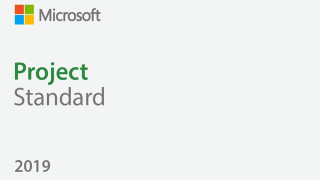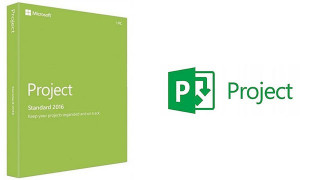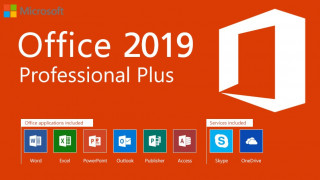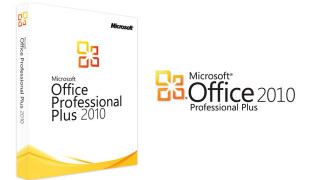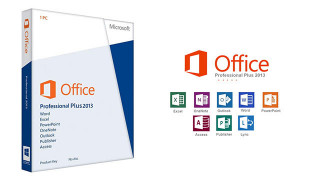Microsoft Office Professional Plus 2016 - 5 PC USER

Office Professional Plus 2016 helps you create, present, communicate, and publish professional-looking documents with time-saving features, a new modern look, and built-in collaboration tools. Save your work in the cloud on OneDrive and access it from anywhere. Office Professional Plus 2016 comes with a new interface and introduces two new themes.
Features
Word
Create and share professional-looking documents with state-of-the-art editing, reviewing, and sharing tools. The new Design tab provides quick access to features, and Smart Lookup shows relevant contextual information from the web directly inside Word.
Excel
Analyze and visualize your data in new and intuitive ways with a fresh user interface plus your favorite keyboard shortcuts. Leverage features like Analysis Toolpak, Slicers, and Formula Builder to save time, so you can focus on insights.
OneNote
It’s your very own digital notebook, so you can keep notes, ideas, web pages, photos, even audio and video all in one place. Whether you’re at home, in the office, or on the move, you can take it all with you wherever you go while sharing and collaborating with others.
PowerPoint
Create, collaborate, and effectively present your ideas with new slide transitions and an improved Animations task pane. Threaded comments alongside your slides help you incorporate feedback into your presentations.
Outlook
Easily manage your email, calendar, contacts, and tasks. Push email support keeps your inbox up to date, conversation view groups related messages, and calendars can be viewed side-by-side for planning.
Skype Business
Cost effective and collaborative tools for businesses of any size. Collaborate with anyone, anywhere, on any device.
Access
Access is an easy-to-use tool for quickly creating browser-based database applications that help you run your business. Your data is automatically stored in a SQL database, so it’s more secure and scalable than ever.
Publisher
Easily create, personalize, and share a wide range of professional-quality publications. Swap pictures with a simple drag and drop, or add pictures directly from your online albums. Use special effects to make your publications stand out.
Your stuff anytime, anywhere
Sign in to Office 2016 and use OneDrive to easily access your recent documents on any device with seamless integration.
(c) by Microsoft Corp. 2018
最小化
| CPU | Intel/AMD Dual Core @ 2.0 GHz |
| 内容 | 2 GB |
| 操作系统 | Windows 7 / 8 / 8.1/ 10 |
| 图像 | DirectX compatible @ 64 MB |
| 声音 | Not required |
| HDD | 3 GB |
| DirectX | 9.0c |
| 杂项 | Keyboard, Mouse |
推荐
| CPU | Intel/AMD Quad Core @ 2.0 GHz |
| 内容 | 4 GB |
| 操作系统 | Windows 7 / 8 / 8.1/ 10 |
| 图像 | DirectX compatible with Shader 2.0 @ 256 MB |
| 声音 | DirectX compatible |
| HDD | 4 GB |
| DirectX | 9.0c |
| 杂项 | Keyboard, Mouse, Broadband Internet conncetion |
其他信息
| For this Product you receive a Microsoft Product Key. In order to install Windows on your PC, please follow the instructions here: https://www.microsoft.com/en-us/software-download/ . For Office products please visit: office.com/downloadoffice In case of an issue with activating your Windows key, please use one of the methods: Method 1: 1. Click on ”Start” icon , then open ”Settings”, choose ”Update & security”, and then select ”Activation”. 2. Choose the ”Activate by phone” option. 3. Click the drop-down menu, select your country, and then click ”Next”. 4. Call the Toll free number and follow instructions to generate confirmation ID to activate your Windows. Method 2: 1. Press and hold "Windows" key and press "R" on your keyboard. 2. Type "SLUI 04" in the window that pops up and press enter. 3. Click the drop-down menu, select your country and then click Next. 4. Call the Toll free number and follow instructions to generate confirmation ID to activate your Windows. |
(c) by Microsoft Corp. 2018