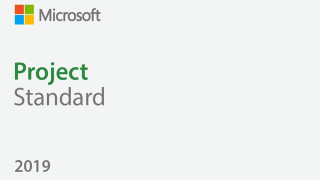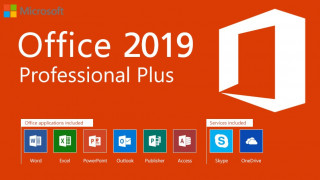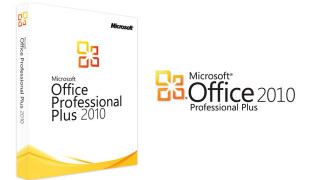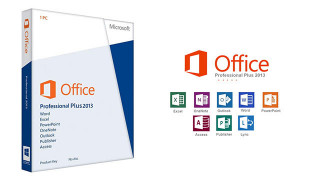Microsoft Project Standard 2016
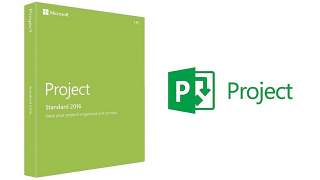
Keep your projects organized
Keep projects organized and on track with Project Standard 2016. Take advantage of flexible features that help you get started and make you more efficient and productive. Easily create modern reports to measure progress and communicate project details effectively with your team and stakeholders.
Get started quickly
Use the Getting Starting screen to quickly learn about new features in Project. Pre-built templates help you get your project started on the right track.
Schedule efficiently
Familiar automated scheduling tools help you reduce inefficiencies and training time. Multiple timelines make it easier to visualize complex schedules.
Optimize tasks
Visualization tools help you understand how tasks relate to one another. And by running what-if scenarios, you can make the most of your task assignments.
(c) 2015 by Microsoft Corp.
Minimum
| CPU | 1 gigahertz (Ghz) or faster x86- or x64-bit processor with SSE2 |
| RAM | 1 GB |
| OS | Windows 7 or later, Windows Server 2008 R2, or Windows Server 2012 |
| Grafik | 1280 x 800 resolution, Graphics hardware acceleration requires a DirectX 10 graphics card. |
| Sound | Not required |
| HDD | 3 GB |
| DirectX | - |
| Sonstiges | Internet functionality requires an Internet connection. |
Empfohlen
| CPU | - |
| RAM | - |
| OS | - |
| Grafik | - |
| Sound | - |
| HDD | - |
| DirectX | - |
| Sonstiges |
Weitere Informationen
| Für dieses Produkt erhalten Sie einen Microsoft Produktschlüssel (Seriennummer / Aktivierungs-Code). Um ein Betriebssystem auf Ihrem PC zu installieren, besuchen Sie bitte auf die Webseite: https://www.microsoft.com/de-de/software-download/ . Bitte folgen Sie den dortigen Anweisungen, um sich ein Installationsmedium für Ihr Microsoft-Produkt zu erstellen. Für Office Produkte besuchen Sie bitte: office.com/downloadoffice . Bei Office Professional Produkten, erhalten Sie die entsprechenden Downloads in Ihrem DLH Kundenkonto. Während der Installation werden Sie nach dem Microsoft Produktschlüssel gefragt, den Sie ebenfalls sofort nach dem Kauf erhalten. |
(c) 2015 by Microsoft Corp.