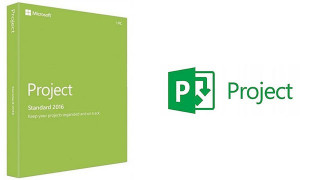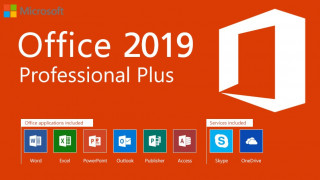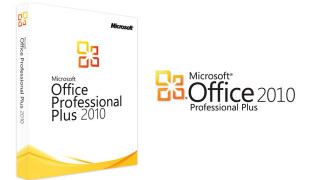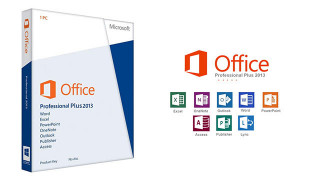Microsoft Project Standard 2019
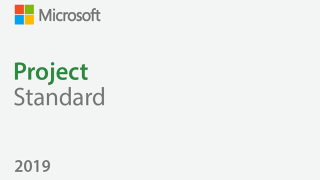
Keep your projects organized
Keep projects organized and on track with Project Standard 2019. Take advantage of flexible features that help you get started and make you more efficient and productive. Easily create modern reports to measure progress and communicate project details effectively with your team and stakeholders.
Get started quickly
Use the Getting Starting screen to quickly learn about new features in Project. Pre-built templates help you get your project started on the right track.
Schedule efficiently
Familiar automated scheduling tools help you reduce inefficiencies and training time. Multiple timelines make it easier to visualize complex schedules.
Optimize tasks
Visualization tools help you understand how tasks relate to one another. And by running what-if scenarios, you can make the most of your task assignments.
(c) 2018 by Microsoft Corp.
Minimum
| CPU | Dual core |
| RAM | 4 GB |
| OS | Windows 10 |
| Graphics | - |
| Sound | Not required |
| HDD | 10 GB |
| DirectX | - |
| Misc | Microsoft Account, Broadband Internet conncetion |
Recommended
| CPU | Quad core or higher will help |
| RAM | 8 GB |
| OS | Windows 10 64-bit |
| Graphics | - |
| Sound | - |
| HDD | 16 GB |
| DirectX | - |
| Misc |
Other Information
| For this Product you receive a Microsoft Product Key. In order to install Windows on your PC, please follow the instructions here: https://www.microsoft.com/en-us/software-download/ . For Office products please visit: office.com/downloadoffice In case of an issue with activating your Windows key, please use one of the methods: Method 1: 1. Click on ”Start” icon , then open ”Settings”, choose ”Update & security”, and then select ”Activation”. 2. Choose the ”Activate by phone” option. 3. Click the drop-down menu, select your country, and then click ”Next”. 4. Call the Toll free number and follow instructions to generate confirmation ID to activate your Windows. Method 2: 1. Press and hold "Windows" key and press "R" on your keyboard. 2. Type "SLUI 04" in the window that pops up and press enter. 3. Click the drop-down menu, select your country and then click Next. 4. Call the Toll free number and follow instructions to generate confirmation ID to activate your Windows. |
(c) 2018 by Microsoft Corp.