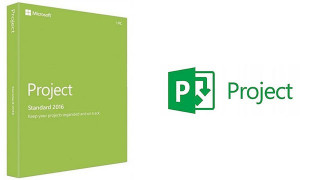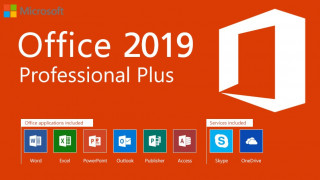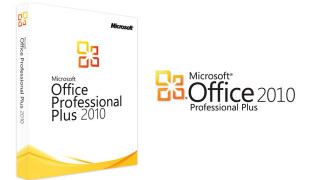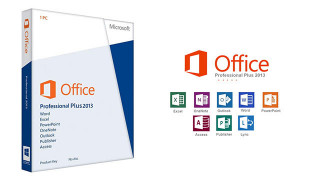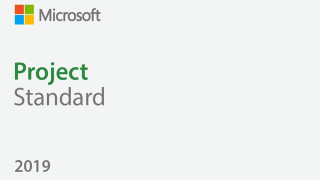Microsoft Office Standard 2016

With Word 2016 you can design documents professionally. With the powerful formatting tools you give your document an individual touch and leave a lasting impression. Word offers you all functions for your individual requirements.
With Excel 2016 , you can quickly and easily reformat and rearrange data. While you look at different compilations, Excel learns, recognizes the pattern and completes the rest of the data automatically. Neither formulas nor macros are required for this. The search function you want ... guides you through the commands you need to get the results you want.
Design presentations like a professional with Power Point 2016. With the PowerPoint Designer QuickInfo with the requirements for PowerPoint designers, you can create tailor-made presentations of high quality. Improve the visual impact of your presentations in two easy steps. Add an image and choose your favorite from the design options.
Office 2016 Standard also offers many other functions.
Features:
- Word and PDF in one application
- Design documents professionally
- Excel - Get started with charts quickly
- Carry out analyzes
- Outlook - professional application for emails and calendars
- Manage calendars centrally
- Presentation with the professional look
Professional office suite for your office and home
The Office Suite offers all the necessary applications to create, present, share and publish documents professionally. Increase collaboration and improve team productivity with website mailboxes. Access project-related emails in Exchange and documents in SharePoint from Outlook and with restricted access only for team members who have the appropriate permissions.
(c) by Microsoft Corp.
Minimum
| CPU | Processor: x86 or x64-bit processor with 1 gigahertz (GHz) or faster and SSE2 |
| RAM | 2 GB |
| OS | Windows 10, Windows 8.1, Windows 8, Windows 7 Service Pack 1, Windows 10 Server, Windows Server 2012 R2, Windows Server 2012 or Windows Server 2008 R2 |
| Graphics | 1024x768 DirectX 10-Unterstützung benötigt für GPU-beschleunigtes Interface |
| Sound | Not required |
| HDD | 3 GB |
| DirectX | 10 |
| Misc |
Recommended
| CPU | - |
| RAM | - |
| OS | - |
| Graphics | - |
| Sound | - |
| HDD | - |
| DirectX | - |
| Misc |
Other Information
| For this Product you receive a Microsoft Product Key. In order to install Windows on your PC, please follow the instructions here: https://www.microsoft.com/en-us/software-download/ . For Office products please visit: office.com/downloadoffice In case of an issue with activating your Windows key, please use one of the methods: Method 1: 1. Click on ”Start” icon , then open ”Settings”, choose ”Update & security”, and then select ”Activation”. 2. Choose the ”Activate by phone” option. 3. Click the drop-down menu, select your country, and then click ”Next”. 4. Call the Toll free number and follow instructions to generate confirmation ID to activate your Windows. Method 2: 1. Press and hold "Windows" key and press "R" on your keyboard. 2. Type "SLUI 04" in the window that pops up and press enter. 3. Click the drop-down menu, select your country and then click Next. 4. Call the Toll free number and follow instructions to generate confirmation ID to activate your Windows. |
(c) by Microsoft Corp.