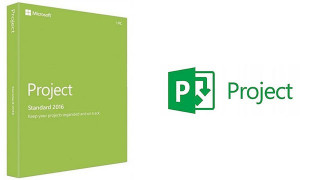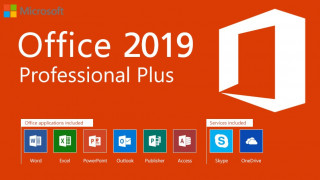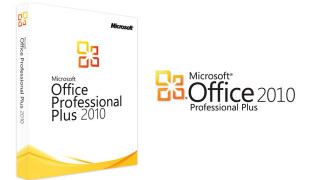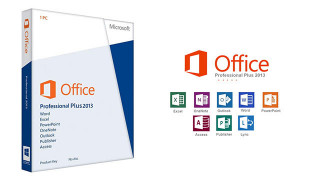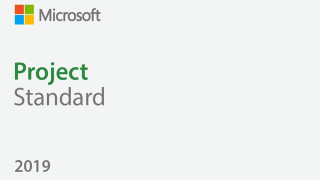Microsoft Office Home & Business 2019 MAC Catalina

For users who don't want the cloud, Office 2019 is the next local version. Office Home and Business 2019 offers a highly intuitive user environment, which ensures that every user, whether a novice or an office expert, can work productively from the first minute. The new look has been optimized for a wide range of hardware products: from compact, touch-capable tablets and ultrabooks to high-performance all-in-one systems with large HD screens. Microsoft Office 2019 was designed for seamless interaction with Windows on a wide variety of devices, and the optimized user interface is suitable for entries by touch, pen or keyboard. All office applications are characterized by a minimalist design and intuitive touch and writing tools.
Features:
- Perfect documents thanks to Word 2019
- Intuitively evaluate and visualize complex data
- Convincing presentations in no time
- Optimized user interface
- Easily integrate PDF content into Word documents
- PDF files in Word and edit
(c) by Microsoft Corp.
최소 사양
| CPU | x86 or x64-bit processor with 1 gigahertz (GHz) or faster |
| RAM | 4 GB |
| OS | Mac OS Catalina |
| 그래픽 | 1280 x 800 resolution |
| 사운드 | Not required |
| HDD | 10 GB |
| DirectX | - |
| 기타 |
권장 사양
| CPU | - |
| RAM | - |
| OS | - |
| 그래픽 | - |
| 사운드 | - |
| HDD | - |
| DirectX | - |
| 기타 |
기타 정보
| For this Product you receive a Microsoft Product Key. In order to install Windows on your PC, please follow the instructions here: https://www.microsoft.com/en-us/software-download/ . For Office products please visit: office.com/downloadoffice In case of an issue with activating your Windows key, please use one of the methods: Method 1: 1. Click on ”Start” icon , then open ”Settings”, choose ”Update & security”, and then select ”Activation”. 2. Choose the ”Activate by phone” option. 3. Click the drop-down menu, select your country, and then click ”Next”. 4. Call the Toll free number and follow instructions to generate confirmation ID to activate your Windows. Method 2: 1. Press and hold "Windows" key and press "R" on your keyboard. 2. Type "SLUI 04" in the window that pops up and press enter. 3. Click the drop-down menu, select your country and then click Next. 4. Call the Toll free number and follow instructions to generate confirmation ID to activate your Windows. |
(c) by Microsoft Corp.