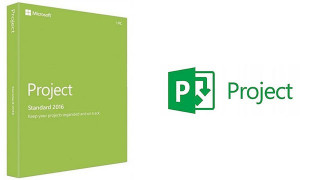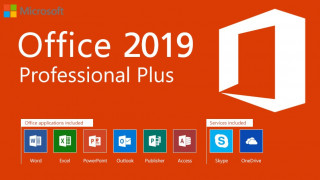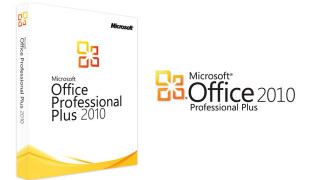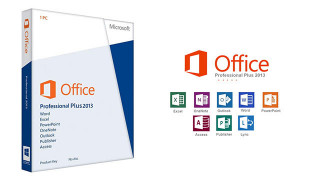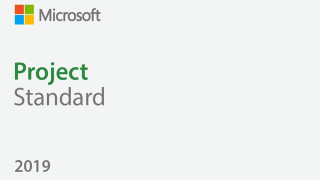Microsoft Visio Professional 2019

Microsoft Visio in Professional Edition 2019 remains the best tool to design business diagrams, using industry-standard standards such as IEEE. In addition, Microsoft has made thousands of improvements in detail and introduced new features to make it easier to work on projects in larger teams. Thus, the software is explicitly aimed at professional users. Nevertheless, the well-known easy entry into the program is maintained, achieved mainly by countless templates and the proven Office interface.
The generation of diagrams in Microsoft Visio Professional 2019 is possible immediately after starting up the programme, due to the availability of hundreds of templates, based on a selection of more than 250,000 shapes. As the desktop application also updates itself constantly, new templates are added regularly. Users can share completed diagrams as Visio data sets as well as over the internet: in order to do this, Visio Professional 2019 supports web-based renderings of diagrams as well their release as PDF files for users who do not use Visio on their device. The creator of the project can instantly see any annotations that other users subsequently add to diagrams, and, in this way, receive feedback.
(c) 2018 by Microsoft Corp.
Minimalna konfiguracja
| Procesor | 1.6 Ghz, 2-core processor |
| Pamięć RAM | 4 GB |
| System operacyjny | Windows 10 for PC |
| Grafika | DirectX 10 graphics card for graphics hardware acceleration |
| Dźwięk | Not required |
| Miejsce na dysku | 4 GB |
| DirectX | - |
| Inne wymagania | Microsoft account, Broadband Internet conncetion |
Zalecana konfiguracja
| Procesor | - |
| Pamięć RAM | - |
| System operacyjny | - |
| Grafika | - |
| Dźwięk | - |
| Miejsce na dysku | - |
| DirectX | - |
| Inne wymagania |
Inne informacje
| For this Product you receive a Microsoft Product Key. In order to install the software on your PC, please follow the instructions here: https://www.microsoft.com/en-us/software-download/windows10 . For Office products please visit: office.com/downloadoffice In case of an issue with activating your Windows key, please use one of the methods: Method 1: 1. Click on ”Start” icon , then open ”Settings”, choose ”Update & security”, and then select ”Activation”. 2. Choose the ”Activate by phone” option. 3. Click the drop-down menu, select your country, and then click ”Next”. 4. Call the Toll free number and follow instructions to generate confirmation ID to activate your Windows. Method 2: 1. Press and hold "Windows" key and press "R" on your keyboard. 2. Type "SLUI 04" in the window that pops up and press enter. 3. Click the drop-down menu, select your country and then click Next. 4. Call the Toll free number and follow instructions to generate confirmation ID to activate your Windows. |
(c) 2018 by Microsoft Corp.
Czytaj więcej