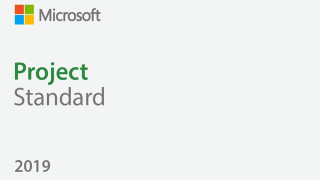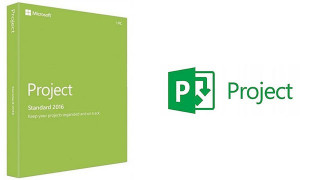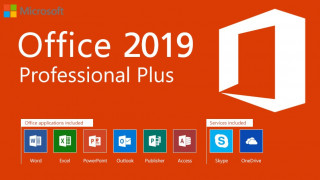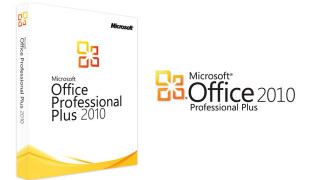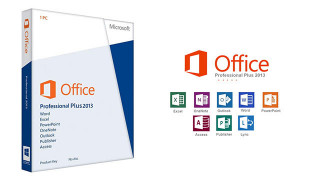Microsoft Office Professional Plus 2019 - 5 PC / USER MAK

Office 2019 delivers features across apps to help users create amazing content in less time. In PowerPoint 2019, you can create cinematic presentations with new features like Morph and Zoom. And improved inking features across the apps in Windows—
Excel 2019 adds powerful new data analysis features, including new formulas and charts and enhancements to PowerPivot.
Word 2019 and Outlook 2019 help you focus on what matters most. Learning Tools, like Read Aloud and Text Spacing, make it easier to engage with your content. Focus Mode blocks out distractions and puts your content front and center. And Focused Inbox moves less important emails out of the way—
Office 2019 also includes new IT value for enhanced security and streamlined administration.
Office 2019 vs. Office 2016
Word
"Get work done easier"
- Black theme
- Learning tools (captions and audio descriptions)
- Speech feature (text-to-speech)
- Improved inking functionality
- Accessibility improvements
Excel
"Perform better data analysis"
- Funnel charts, 2D maps, and timelines
- New Excel functions and connectors
- Ability to publish Excel to PowerBI
- PowerPivot enhancements
- PowerQuery enhancements
PowerPoint
"Create more impactful content"
- Zoom capabilities for ordering of slides within presentations
- Morph transition feature
- Ability to insert and manage Icons, SVG, and 3D models
- Improved roaming pencil case
Outlook
"Manage email more efficiently"
- Updated contact cards
- Office 365 Groups1
- @mentions
- Focused inbox
- Travel and delivery summary cards
1 Requires Exchange online account
(c) 2018 by Microsoft Corp.
Czytaj więcejMinimalna konfiguracja
| Procesor | Intel / AMD Dual Core @ 1.6 GHz |
| Pamięć RAM | 4 GB |
| System operacyjny | Windows 10 |
| Grafika | DirectX 12 compatible @ 1280 x 768 pixel min resolution |
| Dźwięk | Not required |
| Miejsce na dysku | 4 GB |
| DirectX | 12 |
| Inne wymagania | Microsoft Account, Mouse, Keyboard, Broadband Internet conncetion |
Zalecana konfiguracja
| Procesor | Intel / AMD Quad Core @ 3.0 GHz |
| Pamięć RAM | 4 GB |
| System operacyjny | Windows 10 64 Bit |
| Grafika | DirectX 12 compatible @ 1920 x 1080 pixel (HD resolution) |
| Dźwięk | DirectX 12 compliant |
| Miejsce na dysku | 8 GB |
| DirectX | 12 |
| Inne wymagania | Mouse, Keyboard, Broadband Internet conncetion |
Inne informacje
| For this Product you receive a Microsoft Product Key. In order to install the software on your PC, please follow the instructions here: https://www.microsoft.com/en-us/software-download/windows10 . For Office products please visit: office.com/downloadoffice In case of an issue with activating your Windows key, please use one of the methods: Method 1: 1. Click on ”Start” icon , then open ”Settings”, choose ”Update & security”, and then select ”Activation”. 2. Choose the ”Activate by phone” option. 3. Click the drop-down menu, select your country, and then click ”Next”. 4. Call the Toll free number and follow instructions to generate confirmation ID to activate your Windows. Method 2: 1. Press and hold "Windows" key and press "R" on your keyboard. 2. Type "SLUI 04" in the window that pops up and press enter. 3. Click the drop-down menu, select your country and then click Next. 4. Call the Toll free number and follow instructions to generate confirmation ID to activate your Windows. |
(c) 2018 by Microsoft Corp.
Czytaj więcej