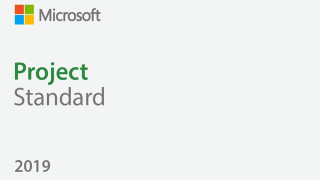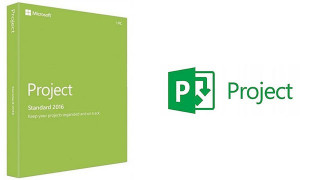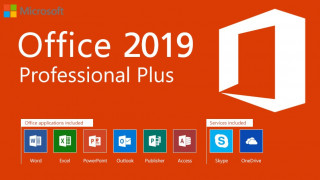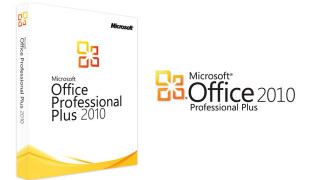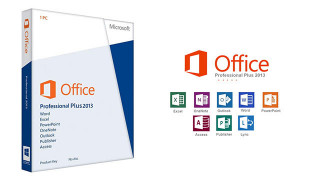Microsoft Office Professional Plus 2016

With Word 2016 you can design documents professionally. With the powerful formatting tools you give your document an individual touch and leave a lasting impression. Word offers you all functions for your individual requirements.
With Excel 2016 , you can quickly and easily reformat and rearrange data. While you look at different compilations, Excel learns, recognizes the pattern and completes the rest of the data automatically. Neither formulas nor macros are required for this. The search function you want ... guides you through the commands you need to get the results you want.
Design presentations like a professional with Power Point 2016. With the PowerPoint-Designer QuickInfo with the requirements for PowerPoint-Designer you create customized presentations of high quality. Improve the visual impact of your presentations in two easy steps. Add an image and choose your favorite from the design options.
Access 2016now offers far more options than just creating desktop databases. You get an easy-to-use tool for quickly building browser-based database applications to help you run your business. Your data is automatically stored in an SQL database, so that you achieve greater security than ever before. You can also easily share your applications with colleagues.
Office 2016 Professional Plus also offers many other functions.
Features
- Word and PDF in one application
- Design documents professionally
- Excel - Get started with charts quickly
- Carry out analyzes
- Outlook - professional application for emails and calendars
- Manage calendars centrally
- Presentation with the professional look
Everything you need and much more
Office Professional Plus 2016 includes: Word, Excel, PowerPoint, OneNote, Outlook, Publisher and Access, Skype for Business
The Office Suite offers all the necessary applications to create, present, share and publish documents professionally. Increase collaboration and improve team productivity with website mailboxes. Access project-related emails in Exchange and documents in SharePoint from Outlook and with restricted access only for team members who have the appropriate permissions.
(c) by Microsoft Corp. 2018
Минимальная конфигурация
| Процессор | x86- oder x64-Bit-Prozessor mit 1 Gigahertz (GHz) oder schneller und SSE2 |
| Оперативная память | 2 GB |
| Операционная Система | Windows 7, 8, 10 (32 and 64 bits) |
| Графика | 1024x768 DirectX 10-Unterstützung benötigt für GPU-beschleunigtes Interface |
| Звук | Not required |
| Место на диске | 3 GB |
| DirectX | 10 |
| Прочие требования |
Рекомендованная конфигурация
| Процессор | - |
| Оперативная память | - |
| Операционная Система | - |
| Графика | - |
| Звук | - |
| Место на диске | - |
| DirectX | - |
| Прочие требования |
Прочая информация
| Для этого продукта вы получаете Ключ продукта Microsoft. Чтобы установить продукт на ваш компьютер следуйте инструкциям здесь: https://www.microsoft.com/en-us/software-download/windows10 . Если вам не удается активировать ваш ключ Windows, попробуйте один из следующих способов: Способ 1: 1.Кликините в иконку ”Пуск”, затем откройте ”Параметры”, выберите ”Обновление и безопасность”, выберите ”Активация”. 2. Выберите вариант ”Активировать по телефону”. 3. Вызовите падающее меню и выберите свою страну в списке.после чего нажми те на ”Далее”. 4. Наберите указанный номер (Звонок бесплатный) и следуйте инструкция для создания подтверждающего ID для активации вашей Windows. Способ 2: 1. Нажмите и удерживайте кнопку "Windows" и нажмите клавишу "R" на вашей клавиатуре. 2. Наберите в появившемся окне "SLUI 04" и нажмите ввод. 3. Выберите в меню свою страну и кликните "Далее" 4. Наберите указанный номер (Звонок бесплатный) и следуйте инструкция для создания подтверждающего ID для активации вашей Windows. |
(c) by Microsoft Corp. 2018
Дополнительная информация