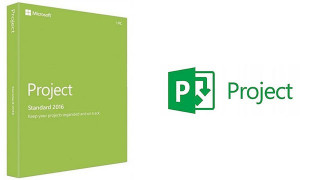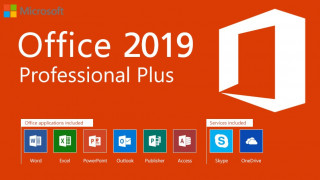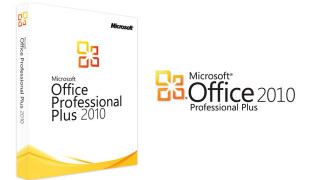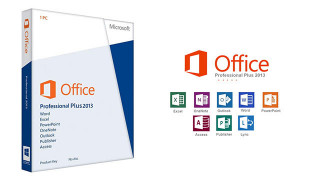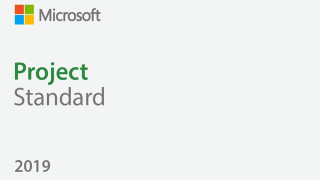Microsoft Visio Professional 2019

Microsoft Visio in Professional Edition 2019 remains the best tool to design business diagrams, using industry-standard standards such as IEEE. In addition, Microsoft has made thousands of improvements in detail and introduced new features to make it easier to work on projects in larger teams. Thus, the software is explicitly aimed at professional users. Nevertheless, the well-known easy entry into the program is maintained, achieved mainly by countless templates and the proven Office interface.
The generation of diagrams in Microsoft Visio Professional 2019 is possible immediately after starting up the programme, due to the availability of hundreds of templates, based on a selection of more than 250,000 shapes. As the desktop application also updates itself constantly, new templates are added regularly. Users can share completed diagrams as Visio data sets as well as over the internet: in order to do this, Visio Professional 2019 supports web-based renderings of diagrams as well their release as PDF files for users who do not use Visio on their device. The creator of the project can instantly see any annotations that other users subsequently add to diagrams, and, in this way, receive feedback.
(c) 2018 by Microsoft Corp.
Минимальная конфигурация
| Процессор | 1.6 Ghz, 2-core processor |
| Оперативная память | 4 GB |
| Операционная Система | Windows 10 for PC |
| Графика | DirectX 10 graphics card for graphics hardware acceleration |
| Звук | Not required |
| Место на диске | 4 GB |
| DirectX | - |
| Прочие требования | Microsoft account, Broadband Internet conncetion |
Рекомендованная конфигурация
| Процессор | - |
| Оперативная память | - |
| Операционная Система | - |
| Графика | - |
| Звук | - |
| Место на диске | - |
| DirectX | - |
| Прочие требования |
Прочая информация
| Для этого продукта вы получаете Ключ продукта Microsoft. Чтобы установить продукт на ваш компьютер следуйте инструкциям здесь: https://www.microsoft.com/en-us/software-download/windows10 . Если вам не удается активировать ваш ключ Windows, попробуйте один из следующих способов: Способ 1: 1.Кликините в иконку ”Пуск”, затем откройте ”Параметры”, выберите ”Обновление и безопасность”, выберите ”Активация”. 2. Выберите вариант ”Активировать по телефону”. 3. Вызовите падающее меню и выберите свою страну в списке.после чего нажми те на ”Далее”. 4. Наберите указанный номер (Звонок бесплатный) и следуйте инструкция для создания подтверждающего ID для активации вашей Windows. Способ 2: 1. Нажмите и удерживайте кнопку "Windows" и нажмите клавишу "R" на вашей клавиатуре. 2. Наберите в появившемся окне "SLUI 04" и нажмите ввод. 3. Выберите в меню свою страну и кликните "Далее" 4. Наберите указанный номер (Звонок бесплатный) и следуйте инструкция для создания подтверждающего ID для активации вашей Windows. |
(c) 2018 by Microsoft Corp.
Дополнительная информация