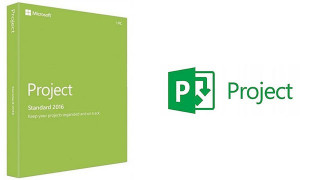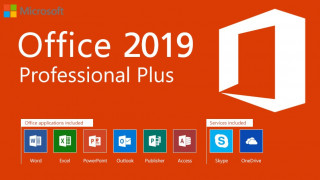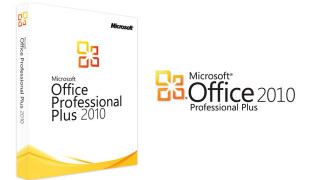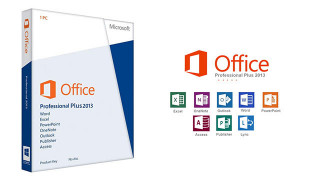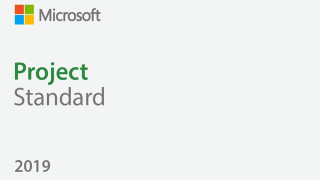Microsoft Project Professional 2013

Track Completion Progress
Want to know how much progress your team is making? Use Microsoft Project Professional 2013 to chart every task that is completed and the work that is left to do. Stay on track with the scheduler and the reporting features. Share your project update with your colleagues.
Logging Your Hours
Make sure everyone gets credit for the time they spend working on your project with the time recording feature. Managers can collect timesheets to view a workers progress or pass them on to the payroll department to ensure team members are properly compensated.
Quick Learning
Even newer managers can pick up the skills they need to use Microsoft Project Professional 2013 to the benefit of their teams. In fact, this program is an excellent way for novice managers to learn about the vital responsibilities that will fall on their shoulders. Use the project management assistant tool to get a jump start.
Stay Connected With the Team
Microsoft Project Professional 2013 is the first to include SharePoint integration which means team members are able to view the particulars of the project. Enjoy ultimate flexibility with Project Online, the cloud connection that allows you to access your project management tools from wherever you may be.
Transferring Microsoft Project Professional 2013
Should you wish to transfer your copy of Microsoft Project Professional 2013 from one computer to another, you can with the deactivation and reactivation feature
(c) 2018 by Microsoft Corp.
Минимальная конфигурация
| Процессор | 1 gigahertz (Ghz) or faster x86- or x64-bit processor with SSE2 |
| Оперативная память | 2 GB |
| Операционная Система | Windows 7 or later, Windows Server 2008 R2, or Windows Server 2012 |
| Графика | 1280 x 800 resolution |
| Звук | Not required |
| Место на диске | 3 GB |
| DirectX | - |
| Прочие требования |
Рекомендованная конфигурация
| Процессор | - |
| Оперативная память | - |
| Операционная Система | - |
| Графика | - |
| Звук | - |
| Место на диске | - |
| DirectX | - |
| Прочие требования |
Прочая информация
| Для этого продукта вы получаете Ключ продукта Microsoft. Чтобы установить продукт на ваш компьютер следуйте инструкциям здесь: https://www.microsoft.com/en-us/software-download/windows10 . Если вам не удается активировать ваш ключ Windows, попробуйте один из следующих способов: Способ 1: 1.Кликините в иконку ”Пуск”, затем откройте ”Параметры”, выберите ”Обновление и безопасность”, выберите ”Активация”. 2. Выберите вариант ”Активировать по телефону”. 3. Вызовите падающее меню и выберите свою страну в списке.после чего нажми те на ”Далее”. 4. Наберите указанный номер (Звонок бесплатный) и следуйте инструкция для создания подтверждающего ID для активации вашей Windows. Способ 2: 1. Нажмите и удерживайте кнопку "Windows" и нажмите клавишу "R" на вашей клавиатуре. 2. Наберите в появившемся окне "SLUI 04" и нажмите ввод. 3. Выберите в меню свою страну и кликните "Далее" 4. Наберите указанный номер (Звонок бесплатный) и следуйте инструкция для создания подтверждающего ID для активации вашей Windows. |
(c) 2018 by Microsoft Corp.
Дополнительная информация