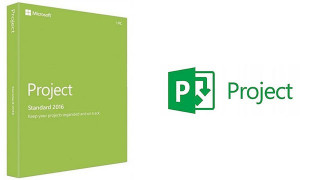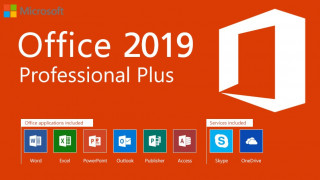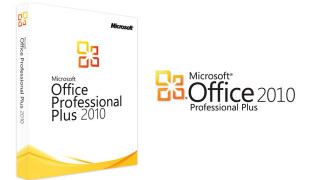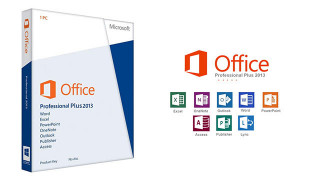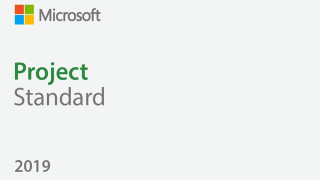Microsoft Office Standard 2019 MAC Catalina

Word
Create and share professional-looking documents with state-of-the-art editing, reviewing, and sharing tools. The new design tab provides quick access to features. Furthermore, the intelligent lookup provides relevant information from the Internet directly in Word.
Excel
Analyze and visualize your data in a new, intuitive way with a new user interface and your preferred key combinations. Use the possibilities such as data cuts, analysis functions and the formula generator. This saves you time and you can concentrate on the result. Word now receives a "Dark Theme", and the writing program also has a text-to-speech function.
Outlook
Easily manage your email, appointments, contacts and tasks. Thanks to the support of push-based e-mails, your inbox is always up-to-date. In addition, the entertainment view groups together related messages and several calendars can be displayed at a glance for planning.
PowerPoint
Create content, collaborate with others and present your ideas effectively with new slide transitions and improved animations. Using the comment function next to your slides, you can incorporate feedback into your presentations.
OneNote
With OneNote you have your own digital notebook with which you can record ideas, notes, photos, websites and even audio and video. Always have your notes with you, whether at home, in the office or on the go, you always have everything at hand and can share it and work with others.
Publisher
Easily create as many professional-quality publications as you want, individualize and approve them. Simply add pictures by drag & drop or add pictures directly from your online albums. Use special effects to highlight your publications.
Features:
- Contains all available programs of the Office 2019 series
- Even clearer user interface and navigation
- New Excel functions and connections
- Working on documents and sharing files together
- Text-to-speech function in Word
- Insert and manage icons, SVG and 3D models in PowerPoint
The perfect solution for companies and private users
Note: Office 2019 MAC is only compatible with Windows 10 or Windows Server 2019
Office 2019 Standard is intended for high demands. The Office Suite fulfills all requirements that are placed on office software. Regardless of whether you want to create form letters, labels, or business figures in tables, or want to create presentations. Never lose track of your data again.
(c) by Microsoft Corp.
Минимальная конфигурация
| Процессор | x86 / x64 processor with at least 1 GHz and SSE2 instruction set |
| Оперативная память | 256 MB |
| Операционная Система | Mac OS Catalina |
| Графика | 1024 × 768 or higher-resolution monitor. |
| Звук | Not required |
| Место на диске | 3 GB |
| DirectX | - |
| Прочие требования |
Рекомендованная конфигурация
| Процессор | - |
| Оперативная память | - |
| Операционная Система | - |
| Графика | - |
| Звук | - |
| Место на диске | - |
| DirectX | - |
| Прочие требования |
Прочая информация
| Для этого продукта вы получаете Ключ продукта Microsoft. Чтобы установить продукт на ваш компьютер следуйте инструкциям здесь: https://www.microsoft.com/en-us/software-download/windows10 . Если вам не удается активировать ваш ключ Windows, попробуйте один из следующих способов: Способ 1: 1.Кликините в иконку ”Пуск”, затем откройте ”Параметры”, выберите ”Обновление и безопасность”, выберите ”Активация”. 2. Выберите вариант ”Активировать по телефону”. 3. Вызовите падающее меню и выберите свою страну в списке.после чего нажми те на ”Далее”. 4. Наберите указанный номер (Звонок бесплатный) и следуйте инструкция для создания подтверждающего ID для активации вашей Windows. Способ 2: 1. Нажмите и удерживайте кнопку "Windows" и нажмите клавишу "R" на вашей клавиатуре. 2. Наберите в появившемся окне "SLUI 04" и нажмите ввод. 3. Выберите в меню свою страну и кликните "Далее" 4. Наберите указанный номер (Звонок бесплатный) и следуйте инструкция для создания подтверждающего ID для активации вашей Windows. |
(c) by Microsoft Corp.
Дополнительная информация