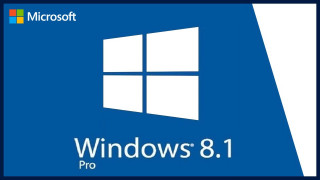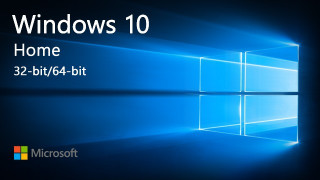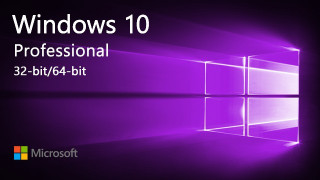Windows 7 Professional 32/64 Bit
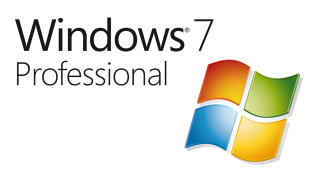
Windows 7 makes your life easier. Get a sleek, simplified Operating System from the industry leader, Microsoft. Browsing is faster, connecting is simpler, and the interface has never been more user friendly.Your OS should be designed to support your work and cooperate with your lifestyle. This is the perfect choice for the business-minded and the game-crazy. Your computer will run fast, smooth, and efficient with either the 32 bit or 64 bit version. Windows 7 is designed to improve the performance of your PC and to keep it secure. Make your computer feel like home with Windows 7 Pro.
Features
-
New features, great feel - This is an Operating System that feels good to use. Microsoft committed to delivering a transcendent computing experience when they released Windows 7 Pro. Their prior release, Windows Vista, was poorly received by both critics and the public. Determined not to repeat this mistake, Microsoft Windows 7 Professional was released. It is the fruit of an exceptionally talented team's hard work. The taskbar you know and love is back. You can pin your favorite programs or applications to it for easy access. Share files using the HomeGroup and manage with ease thanks to the updated User Account Control system. The programs you know and love are still here as well. Internet Explorer 8, Windows Media Player, and Windows Media Center come pre-loaded. This is the OS you've been waiting for.
-
Business and pleasure - Your computer will be an efficient business machine once you install Windows 7. Features like support for up to 192GB of RAM, Remote Desktop operations, geo-recognition printing, localized network backup, a secure file encrypting system, Windows XP Mode, and Presentation Mode make this Operating System perfect for big business, small business, and even students. Windows 7 Pro is designed specially for use by business professionals, but that doesn't mean it can't be used after working hours. Play games up to DirectX 10 with support for multimedia and even 3D! Your computer is a powerful tool and you can unlock its full potential by buying this product today.
-
The most popular OS - While Microsoft continues its quest to offer the most comfortable computing experience by releasing new Operating Systems like Windows 10, Windows 7 Pro is still the top choice for millions of computer users around the globe because it is easy to navigate and is still remarkably functional despite the fast pace of technological modification that has become a hallmark of the modern era. Nearly half of all Operating Systems installed on computers around the world are reported to be Windows 7 according to NetMarketShare. Become part of the global sensation. Get an OS that is trusted and used by millions. Buy Windows 7 Pro now.
(c) by Mcrosoft 2018
Minimalna konfiguracija
| Procesor | Intel/AMD Single Core @ 1.0 GHz |
| Radna memorija | 2 GB |
| Operativni sistem | n/a |
| Grafička karta | DirectX 9 compatible |
| Zvuk | Not required |
| Hard disk prostor | 20 GB |
| DirketX | 9.0 |
| Razno | Keyboard, Mouse |
Preporučena konfiguracija
| Procesor | Intel/AMD Dual Core @ 2.0 GHz |
| Radna memorija | 2 GB |
| Operativni sistem | n/a |
| Grafička karta | DirectX 9 compatible @ 128 MB |
| Zvuk | DirectX compatible |
| Hard disk prostor | 32 GB |
| DirketX | 9.0c |
| Razno | Keyboard, Mouse, Broadband Internet conncetion |
Ostale informacije
| For this Product you receive a Microsoft Product Key. In order to install Windows on your PC, please follow the instructions here: https://www.microsoft.com/en-us/software-download/ . For Office products please visit: office.com/downloadoffice In case of an issue with activating your Windows key, please use one of the methods: Method 1: 1. Click on ”Start” icon , then open ”Settings”, choose ”Update & security”, and then select ”Activation”. 2. Choose the ”Activate by phone” option. 3. Click the drop-down menu, select your country, and then click ”Next”. 4. Call the Toll free number and follow instructions to generate confirmation ID to activate your Windows. Method 2: 1. Press and hold "Windows" key and press "R" on your keyboard. 2. Type "SLUI 04" in the window that pops up and press enter. 3. Click the drop-down menu, select your country and then click Next. 4. Call the Toll free number and follow instructions to generate confirmation ID to activate your Windows. |
(c) by Mcrosoft 2018
Pročitaj više