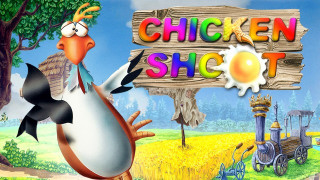Minecraft

Minecraft Windows 10 Edition gives you the option of going on many adventures, exploring infinite worlds, and building all manner of things, including houses, castles, and
Rasprodato
$24.99
Minecraft Windows 10 Edition gives you the option of going on many adventures, exploring infinite worlds, and building all manner of things, including houses, castles, and more.
The game offers two modes, Creative Mode and Survival Mode. Creative Mode is the mode where you get unlimited resources and you can do whatever you want to, and this is the mode designed for those of you that just want to build things. On the other hand, Survival Mode, as you can tell from its name, throws you into a harsh world that you have to survive in, create weapons and armor, build a shelter, and more. Minecraft Windows 10 Edition also runs on Oculus Rift and Windows Mixed Reality devices, and it supports all of the features of Minecraft that we enjoy.
Expand your game with various community creations from the marketplace. Get special skins, maps, and even texture packs from all kinds of creators. You can enjoy the game with 10 friends cross-platform on your own Realms, which are private servers that are hosted just for you. There are also all kinds of massive multiplayer servers in the game where you can join huge communities and play together, build together, and most importantly, have fun together.
Features
The game offers two modes, Creative Mode and Survival Mode. Creative Mode is the mode where you get unlimited resources and you can do whatever you want to, and this is the mode designed for those of you that just want to build things. On the other hand, Survival Mode, as you can tell from its name, throws you into a harsh world that you have to survive in, create weapons and armor, build a shelter, and more. Minecraft Windows 10 Edition also runs on Oculus Rift and Windows Mixed Reality devices, and it supports all of the features of Minecraft that we enjoy.
Expand your game with various community creations from the marketplace. Get special skins, maps, and even texture packs from all kinds of creators. You can enjoy the game with 10 friends cross-platform on your own Realms, which are private servers that are hosted just for you. There are also all kinds of massive multiplayer servers in the game where you can join huge communities and play together, build together, and most importantly, have fun together.
Features
Skins, texture, and mash-up packs! We have biome settlers, city folk, town folk, and more!
ADD-ONS! Learn more at minecraft.net/addons, where you can try some examples for free or learn to create your own.
Realms! Play with up to 10 friends cross-platform in worlds that exist anytime, anywhere.
The Nether and all its inhabitants. Fight Ghasts and make friends with Pigmen
Cross-platform play for up to five players between Pocket Edition and Windows 10
Redstone! Pistons, comparators, repeaters, dispensers, droppers, and more!
Spooky witches and their huts, complete with cauldrons filled with random potions and the ability to dye armor
Ocelots! And bunnies!
Slash commands to let you tweak how the game plays - you can give items away, summon mobs, change the time of day, and more.
ADD-ONS! Learn more at minecraft.net/addons, where you can try some examples for free or learn to create your own.
Realms! Play with up to 10 friends cross-platform in worlds that exist anytime, anywhere.
The Nether and all its inhabitants. Fight Ghasts and make friends with Pigmen
Cross-platform play for up to five players between Pocket Edition and Windows 10
Redstone! Pistons, comparators, repeaters, dispensers, droppers, and more!
Spooky witches and their huts, complete with cauldrons filled with random potions and the ability to dye armor
Ocelots! And bunnies!
Slash commands to let you tweak how the game plays - you can give items away, summon mobs, change the time of day, and more.
(c) 2017 by Microsoft
Poredaj po
Minimalna konfiguracija
| Procesor | Intel Core i3-3210 3.2 GHz / AMD A8-7600 APU 3.1 GHz or equivalent This content was copied from https://www.g2a.com/minecraft-windows-10-edition-microsoft-key-global-i10000032198001. It is protected by copyright, all rights reserved. If you want to use it |
| Radna memorija | 4.1 GB |
| Operativni sistem | Windows 10 |
| Grafička karta | - |
| Zvuk | Not required |
| Hard disk prostor | 296 MB |
| DirketX | - |
| Razno |
Preporučena konfiguracija
| Procesor | - |
| Radna memorija | - |
| Operativni sistem | - |
| Grafička karta | - |
| Zvuk | - |
| Hard disk prostor | - |
| DirketX | - |
| Razno |
Ostale informacije
| For this Product you receive a Microsoft Product Key. In order to install Windows on your PC, please follow the instructions here: https://www.microsoft.com/en-us/software-download/ . For Office products please visit: office.com/downloadoffice In case of an issue with activating your Windows key, please use one of the methods: Method 1: 1. Click on ”Start” icon , then open ”Settings”, choose ”Update & security”, and then select ”Activation”. 2. Choose the ”Activate by phone” option. 3. Click the drop-down menu, select your country, and then click ”Next”. 4. Call the Toll free number and follow instructions to generate confirmation ID to activate your Windows. Method 2: 1. Press and hold "Windows" key and press "R" on your keyboard. 2. Type "SLUI 04" in the window that pops up and press enter. 3. Click the drop-down menu, select your country and then click Next. 4. Call the Toll free number and follow instructions to generate confirmation ID to activate your Windows. |
(c) 2017 by Microsoft
Pročitaj višeDetalji o proizvodu
Izdanje na DLH
Nov. 08, 2019
Originalno izdanje
Jan. 03, 2017
Izdavač
Razvojni tim
Microsoft
Podžanr
Internet stranica
Jezik
EN | DE
Klasifikacija uzrasta